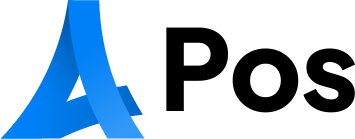In an era where visual content reigns supreme, designers are constantly seeking tools that accelerate, enhance, and democratize creative workflows. The innovative platform OpenArt AI has emerged as one of the most transformative design technologies of our time—one that many creative professionals now consider indispensable.
In 2025, OpenArt AI continues to empower designers across industries by providing faster ideation, AI-driven image generation, and seamless creative collaboration. In this comprehensive article, we explore why OpenArt AI has become a beloved asset for designers in 2025, digging into its key features, workflows, benefits, challenges, and future potential.
We write from the collective “we” perspective of design professionals leveraging OpenArt AI, offering detailed insights that aim to elevate understanding and practical application of this revolutionary technology.

Table of Contents
- Overview: What is OpenArt AI?
- Why Designers Are Embracing It
- Key Features That Drive Designer Adoption
- Workflow Integration and Practical Use-Cases
- Quality, Control & Creative Freedom
- Cost, Licensing and Commercial Viability
- Limitations & Considerations for Designers
- Best Practices for Maximizing Design Output
- The Future of Visual Design with OpenArt AI
- Conclusion
Overview: What is OpenArt AI?
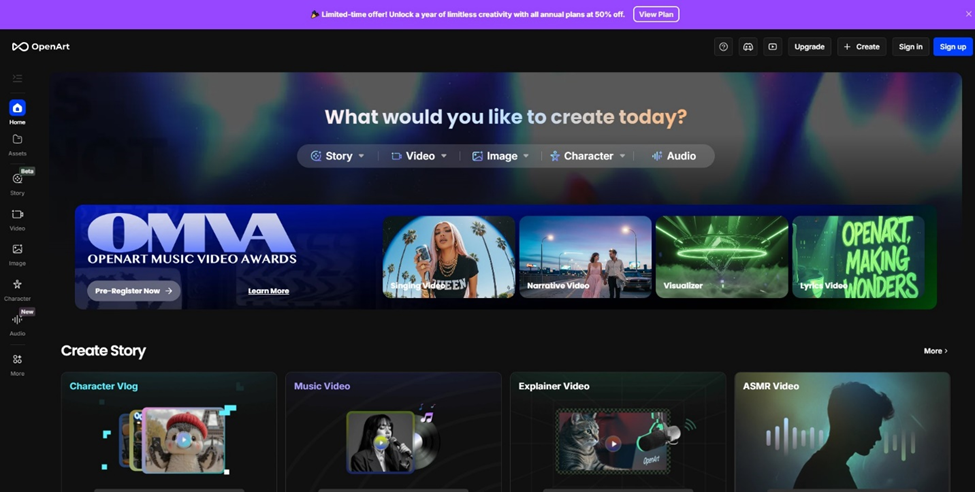
OpenArt AI is a browser-based, cloud-powered creative platform that enables users to generate, edit, and refine visual assets using artificial intelligence. According to the official site, OpenArt supports text-to-image, image-to-image, style reference, pose reference, model fine-tuning, and advanced editing tools such as inpainting, background removal, upscaling and more. (openart.ai)
In 2025, OpenArt is positioned not just as a novelty generator but as a full creative workbench for designers—offering multiple models, built-in editing workflows, and video/animation extensions. (Skyworks)
Key summary points:
- Cloud-native. Access via browser without needing high-end local GPU hardware.
- Multi-model aggregation. The platform offers access to multiple generative models and editing tools in one unified UI. (Skywork)
- Design-friendly editing. Built-in features like background removal, inpainting, upscaling, pose/character reference—all in one toolset. (Pollo AI)
- Free & paid credit model. Offers a free tier for experimentation and paid tiers for advanced use and commercial delivery. (openart.ai)
Given this foundation, we now explore exactly why designers love it
Why Designers Are Embracing It
From our experience and observation across studio workflows, the following reasons drive widespread adoption of OpenArt AI among designers:
1. Speed of ideation and iteration
When timelines are tight and clients expect rapid visual explorations, OpenArt AI enables designers to generate multiple quality options in minutes rather than hours. Many benchmark tools require local GPU setups or long render times; OpenArt streamlines this. For example, a review noted: “I tested the tool … it revolutionized my digital art experience” thanks to fast generation of varied styles. (Pollo AI)
2. Democratizing creative access
Not every designer has high-end local hardware or deep classical art training. OpenArt lowers the barrier: via text prompts, sketches, reference images designers can generate high-quality visuals without having to manually paint everything from scratch. The site itself states: “OpenArt turns your ideas into stunning visuals in minutes.” (openart.ai) That means small studios, solo practitioners, and marketers can compete visually at higher level.
3. Creative freedom with control
Though generative systems often feel “wild”, OpenArt offers robust control tools: inpainting, fine-tuning models, reference images, pose and style references. This gives designers a balance: creativity unleashed, yet still governable. One designer writing about animation workflows praised the platform for finally delivering structural memory and scene continuity: “It holds on to geometry, lighting, texture, and silhouette … a way I hadn’t seen before.” (Medium)

4. Integration of editing + generation
Where many platforms focus purely on generation, OpenArt couples generation with editing—background removal, object removal, upscaling—all of which are crucial in design workflows. This reduces the number of tools designers must chain together. A 2025 review notes: “Strong built-in editing tools (inpainting, background removal, enhancement, upscale)…” (Skywork)
5. Broad stylistic versatility
Designers work across genres: marketing visuals, UI/UX mock-ups, branding, game assets, social media posts. OpenArt supports styles from photorealistic to stylized illustration, anime, concept art, etc. Reviews speak of “the style of the image output ranges from photorealistic landscapes and portraits to abstract art and digital illustrations.” (Pollo AI) This versatility is a major asset for designers juggling multiple client types.
6. Prototyping and exploration affordance
Because of its speed and flexibility, designers use OpenArt AI not just for final assets but for prototyping ideas: exploring mood boards, concept directions, experimentations. The ability to quickly generate variants means more creative freedom and fewer “dead-end” explorations.
7. Economy and scalability
For studios and freelancers alike, the credit-based model of OpenArt AI allows true scalability: start small, pay more when the project demands higher volumes, fine-tune, and scale effortlessly. This flexible system makes OpenArt AI especially appealing for independent designers and agencies who need reliable AI tools without committing to expensive licenses.
This contrasts with investing sequentially in software or hardware upgrades just to keep pace. With these motivators sorted out, we now turn to exactly which features within OpenArt AI empower designers and enhance their creative workflows.
Key Features That Drive Designer Adoption
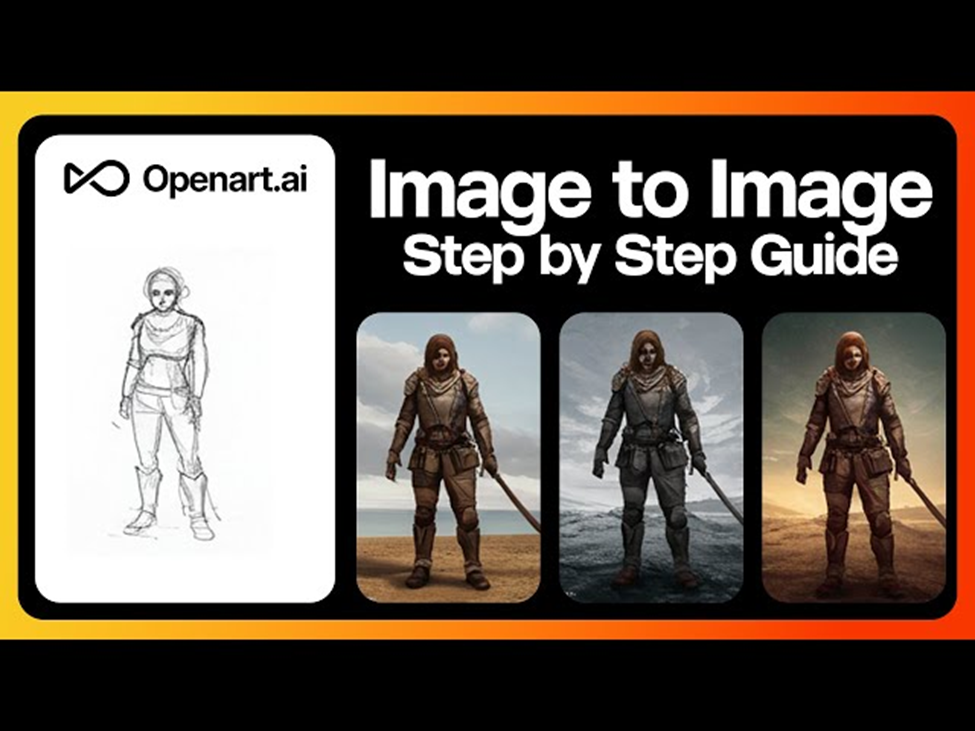
In our work with design teams and freelance practice, the following features of OpenArt AI stand out as particularly valuable:
Text-to-Image Generation
The foundational capability: type your concept in natural language, select a model/style, and receive an image—or multiple images. According to the documentation: “An AI art generator like OpenArt … converts user-provided textual prompts into exquisite visual artworks.” (openart.ai) Designers appreciate the power of immediate visualization of abstract concepts.
Image-to-Image & Sketch-to-Image
For designers who start with a rough sketch or reference photo, OpenArt supports converting that into finished visuals. One comparative review highlighted the “sketch to image transformation” capability. (Medium) This means you don’t need to craft perfect prompts alone—you can build from existing visuals.
Style & Pose/Composition Reference
OpenArt allows users to supply style references (e.g., artist styles, mood boards) or pose references (body positions, scene layouts). This supports maintaining aesthetic consistency across assets: critical in branding and campaign work.
In-browser Editing Tools
Key editing tools include:
- Inpainting (modifying or removing parts of the image)
- Background removal or replacement
- Upscaling to higher resolution (2K/4K) for final delivery. (Skywork)
- Object removal/change, face/hand/finger fix (important in character generation). (openart.ai)
This functionality means designers don’t always need to export to Photoshop or external apps for foundational edits.
Character/Model Training & Fine-Tuning
For projects requiring consistency—say, recurring characters in a game or brand mascot—OpenArt supports training custom models and fine-tuning to a style. For instance, the “characters” tool allows generation of consistent characters from one image or description. (openart.ai) One user described the breakthrough in achieving “scene consistency and continuity” for animation workflows. (Medium)
Multi-Model Access & Video Support
OpenArt in 2025 offers access to multiple underlying generative models—image and increasingly video. For designers venturing into motion graphics and short-form video content, the platform includes “image to video” conversion and templates for social content. (openart.ai)
Credit System & Free Tier
A practical feature: open-access to a free tier (some daily credits) to experiment, plus structured paid tiers for heavier use. The official site outlines Free / Starter / Hobbyist / Pro tiers with escalating credits. (openart.ai)
Workflow Integration Capabilities
Beyond raw generation, OpenArt AI offers an intuitive UI that supports quick export options, multiple size outputs, and seamless integration into existing design pipelines — including web, mobile, and brand asset workflows. With OpenArt AI, designers can efficiently move from concept to completion without unnecessary tool switching.
The platform’s broad model support and advanced editing toolkit mean fewer “handoffs” between tools, allowing designers to stay focused on creativity rather than technical friction.
Designer-Friendly UI & Community Resources
Ease of use matters—especially for designers who want to focus on ideas rather than wrestling with AI mechanics. Reviews highlight OpenArt’s “user-friendly interface” and “prompt templates” as helpful. (Speechify) Additionally, the platform fosters a community (Discord etc) where prompts, styles and feedback are shared.
All of the above features make OpenArt AI highly adaptable for design workflows. Let’s explore how this plays out in practice across real use-cases.
Workflow Integration and Practical Use-Cases
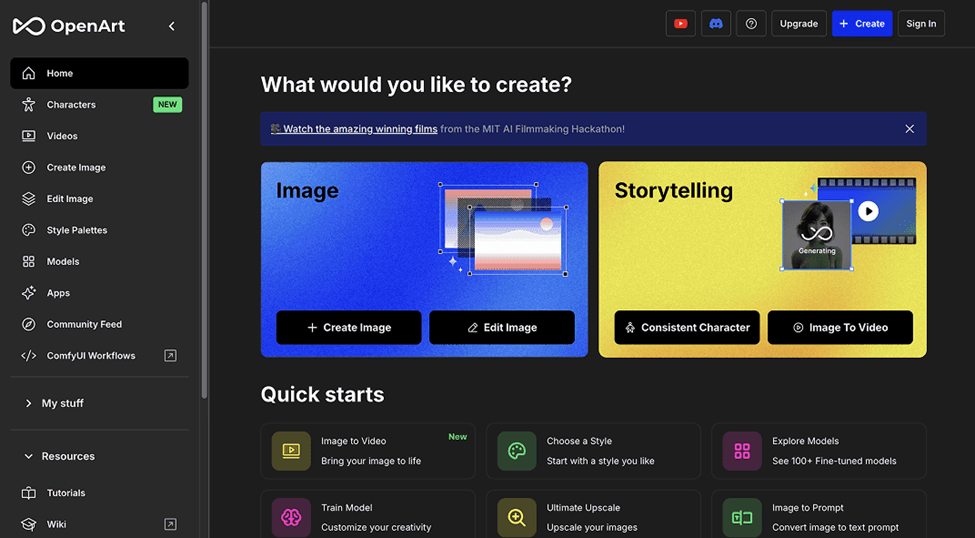
We’ll walk through a series of use-cases where designers are using OpenArt AI as part of larger workflows. Each illustrates how the tool fits into the design production chain.
Use-Case A: Branding & Marketing Campaigns
Scenario: A brand launches a seasonal campaign—needs hero visuals, social tile assets, animated snippets, consistent visual language across print and digital.
Workflow with OpenArt AI:
- Use text prompts (e.g., “vibrant tropical summer scene, minimal flat-design aesthetic, strong brand colors”) to generate hero visuals.
- Refine: choose variant, apply inpainting (eg remove distracting element), background swap, upscale to print resolution.
- Use sketch-to-image for layout concepts: input rough blocking sketch, then refine into high-res visual.
- For social motion: image-to-video conversion in OpenArt, output short clip, import into After Effects for final polish.
Designer benefits: Rapid ideation, asset volume, consistent look across media, minimized external tools.
Use-Case B: UI/UX & App Visuals
Scenario: A mobile app needs custom illustration assets: icons, hero illustration, pattern backgrounds, character illustrations.
Workflow:
- Prompt generation for hero illustration: e.g., “modern flat-design character riding an app interface, brand color palette.”
- Use style reference to align with UI design language.
- Use inpainting/editing to adjust icon sets, remove unwanted elements, export SVG or high-res PNG.
- For character avatars: train fine-tuned model on initial sketch to generate consistent avatars for various states (idle, happy, error).
Designer benefits: Asset library creation becomes faster; iterative testing of illustration styles done in hours instead of days.
Use-Case C: Concept Art & Game/Film Pre-production
Scenario: A game studio is developing early concept visuals for characters, environments and storyboards.
Workflow:
- Use text-to-image for rough concept boards: e.g., “dark fantasy forest, moonlit, warrior silhouette, high contrast.”
- Sketch-to-image: concept artist draws rough layout, bring into OpenArt to refine the scene, adjust lighting and details.
- Train custom model for character consistency across multiple angles/poses (as discussed in case studies). (Medium)
- Export high rez visuals, use OpenArt’s upscaler, then final polish in Photoshop or Blender.
Designer benefits: Huge reduction in concept turnaround time; allows multiple branches of visuals to be explored before committing to direction.
Use-Case D: Social Media & Content-Driven Visuals
Scenario: A social media team needs daily creatives: memes, motion posts, story clips, thumbnails.
Workflow:
- Use prompt generation to create multiple thumbnails or posts in minutes.
- Use built-in templates for video conversion: image to video, add simple motion, export for Instagram.
- Use background removal or inpainting to isolate subjects, then overlay text and brand assets.
Designer benefits: Enables rapid batch production, supporting content velocity while preserving brand aesthetic.
Use-Case E: Education, Workshops & Personal Projects
Design educators and hobbyists also benefit: the free tier and accessible UI enable teaching, experimentation, prototyping without large budgets or hardware investment. Reviews highlight this as a major benefit. (Skywork)
These use-cases illustrate how OpenArt AI sits at the heart of many modern design workflows—bridging ideation, iteration, production, and delivery. Now, we examine how designers evaluate quality, control, and creative freedom using the platform.
Quality, Control & Creative Freedom
For professional designers, quality and control are non-negotiable. Here’s how OpenArt AI addresses these concerns.
Resolution & Output Quality
One review of OpenArt noted that the image output quality ranges “from photorealistic landscapes and portraits to abstract art and digital illustrations.” (Pollo AI) Another review lists upscaling support for 2K/4K deliverables. (Skywork) For deliverables intended for print, large format, or high-res digital displays, this is crucial.
Control Over Style, Composition, and Character

The inclusion of pose, style, composition references gives designers leverage to align outputs with specific aesthetics. The Character/Model training feature underpins consistent character generation across angles and scenes—a known challenge in generative image workflows. One animator user describes how OpenArt achieved “structural memory” across frames. (Medium)
Editing and Refinement
Generation alone rarely yields perfect output; editing tools matter. With inpainting, background removal, object alteration and face/hand fix tools, designers can refine AI outputs without leaving the platform—saving time and preserving workflow momentum. (openart.ai)
Creative Freedom vs. Constraint
While AI generation can feel random, OpenArt provides prompt templates, style palettes, model fine-tuning, and variant exploration. This allows designers to experiment broadly while still aligning with brand or project constraints. As noted: “A well-crafted Prompt uses defined subjects, styles, and detailed descriptions … will significantly improve the quality of your artwork.” (openart.ai)
Consistency & Reliability
Maintaining visual consistency is one of the toughest issues for designers using AI. Re-generating characters or assets often results in variations or inconsistencies. OpenArt’s improved workflows for consistency (especially for animation) are a major plus. (Medium)
Visual Fidelity vs. Creative Explorations
Some design use-cases require photographic realism; others require stylized abstraction. OpenArt’s spectrum covers both. The ability to switch models, styles, and generate variants means designers can pivot as needed.
All of this underscores why designers feel in control rather than outsourcing creativity to a “black box”.
Cost, Licensing and Commercial Viability
Budget constraints, licensing clarity, and commercial-use viability are major concerns in professional design contexts. Here’s how OpenArt handles those.
Pricing Model & Credit System
OpenArt uses a tiered pricing system with credits:
- Free tier: for beginners, with limited credits and model access. (openart.ai)
- Starter / Hobbyist / Pro tiers: more credits, higher parallel generation limits, access to premium tools and models. (openart.ai)
Designers appreciate the scalability—start small, scale when needed.
Commercial Licensing Considerations
According to reviews, OpenArt publishes help-center articles on licensing, usage rights, and model-specific terms. (Skywork) Designers working for clients must verify rights per model/asset—particularly for commercial use. Some models may impose specific restrictions, so due diligence is required.
ROI for Studios & Freelancers
Because OpenArt centralizes generation + editing, studios save on hardware cost, tool subscriptions, and time. When a tool minimizes asset creation time, that yields higher margin for design agencies and freelancers.
Value vs Alternatives
Comparative reviews suggest OpenArt holds strong value: “Wide model access in one place for both image and video workflows” is cited as a pro. (Skywork) For many designers, this value proposition—versus piecemeal tools or custom infrastructure—is compelling.
Scalability for Large Projects
For high-volume workflows (e.g., generating hundreds of variants for social media campaigns or product catalogs), the credit model and browser platform enable scaling without significant additional hardware.
In short: OpenArt AI provides a commercially viable, design-friendly cost structure—provided designers vet licensing and credit consumption.
Limitations & Considerations for Designers
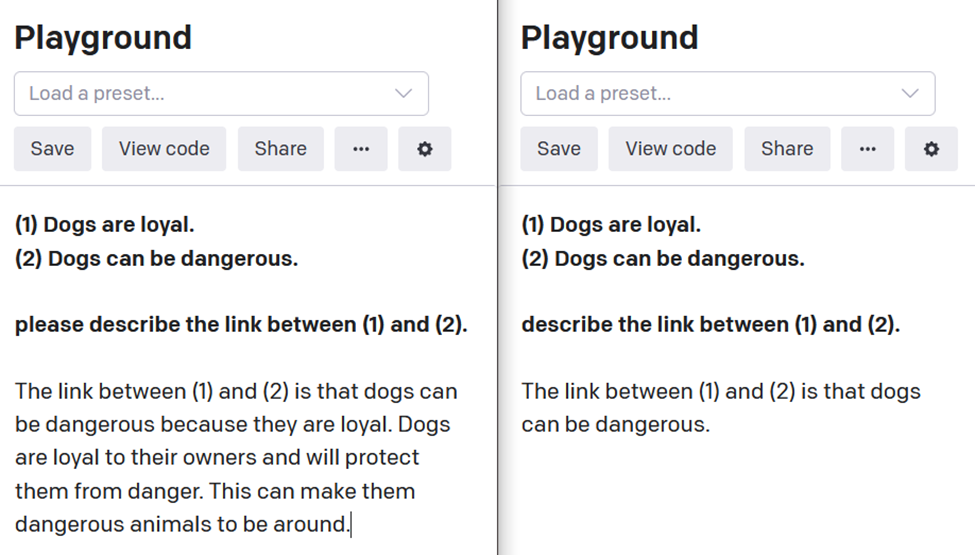
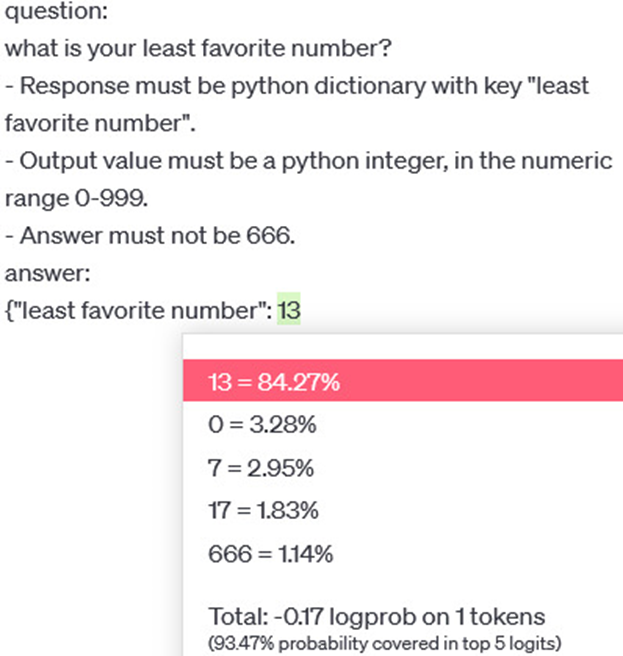
No tool is perfect; professional designers must understand trade-offs when using OpenArt AI in 2025.
Output Variability and “Randomness”
Generative models still exhibit unpredictability—unexpected artifacts, inconsistent details, especially when producing series of visuals meant to match. A review on Reddit flagged issues:
“The site has an option for a free test drive, but it was unusable garbage. Stay Away.” (Reddit)
This underscores the need for prompt refinement, model selection and post-editing.
Licensing Clarity Across Models
While OpenArt provides commercial licensing, model-by-model terms may differ and are sometimes not fully consolidated. One review warns: “Pricing details are fragmented across pages; plan-by-model access rules are not clearly centralized.” (Skywork) Designers must ensure compliance especially for client deliverables.
Resolution and Export Constraints
Although upscaling to 2K/4K is supported, some outputs require manual touch-up for print quality or large format. Reviewers have noted that certain models still produce output with minor flaws requiring manual editing. (Pollo AI)
Learning Curve and Prompt Crafting
While the UI is friendly, achieving professional results often demands refined prompt engineering, style referencing, model selection, and post-processing editing. Designers must invest time in mastering these workflows. A note on prompt creation: “A well-crafted Prompt … will significantly improve the quality of your artwork.” (openart.ai)
Motion/Video Generation Still Emerging
While OpenArt has moved into image-to-video conversion, many designers report that motion workflows remain less mature than still-image workflows. One reviewer observed that for animation continuity efforts, output required more adjustment: (Medium)
Model/Sample Bias, Style Limitations
Some styles or domain-specific art may still be better served by traditional tools or niche models. There is no “one model perfect for everything” yet—so designers may still need to combine tools for optimal results.
Knowing these limitations allows designers to set realistic expectations and establish workflows that supplement OpenArt AI rather than rely on it entirely.
Best Practices for Maximizing Design Output
To fully leverage OpenArt AI as a design tool, we recommend the following best practices from our own studio workflows:

1. Start with a Brief, Then Rapidly Iterate
Begin with core prompts aligned to your design brief inside OpenArt AI. Generate multiple variants, select the strongest visual directions, and then refine them using the platform’s built-in editing tools.
With OpenArt AI, rapid iteration becomes effortless — allowing designers to explore multiple creative branches before committing to a final concept. This iterative workflow not only speeds up production but also expands the creative potential of every project.
2. Use Style & Reference Assets for Consistency
If working on brand assets or a series, collect style references (colour palette, typography, mood boards), and feed them into OpenArt via style reference or model fine-tune. This ensures cohesion across assets and avoids “one-off” odd visual outliers.
3. Frame Prompts Wisely
Craft prompts with subject + style + mood + composition details. The official doc emphasises: “Subject and Concept … Clarke your aim. Then Style or Theme … Describe your favourite art style.” (openart.ai) Example:
“Minimal flat illustration of female developer in home office, brand colour teal, isometric 3D feel, soft natural lighting.”
Refine prompt based on output, adjust adjectives, perspective, style reference.
4. Leverage In-Browser Editing Early
Don’t wait until final export. Use background removal, inpainting and upscaling within OpenArt to refine asset early. This avoids switching tools and helps keep the process contained.
5. Train or Fine-Tune When Needed
For projects requiring consistency (e.g., a recurring character, brand mascot, asset library), use model fine-tune or character-training features. As one animator user put it: “the missing piece … to build AI animations that felt more intentional and directed.” (Medium)
6. Export for Final Polishing as Needed
While OpenArt covers many editing needs, for high-precision deliverables (print, large format, UI assets) you may still export to Photoshop, Illustrator or other tools. Use OpenArt for rapid generation & editing, then finalize in specialised tools.
7. Monitor Credit Use & Plan Accordingly
Because usage accrues via credits, keep track of generation/editing and upscaling credits. For large batches, ensure you are choosing the right plan level. The free tier is great for test runs; paid tiers for production.
8. Validate Licensing Before Commercial Use
Especially for client deliverables, confirm model and plan terms for commercial use. Document asset provenance if needed. According to 2025 review: “Check each model page for any commercial‐use caveats.” (Skywork)
9. Archive Prompts and Outputs
Version-control your prompts and outputs so that you can revisit or reproduce assets later. Useful for asset libraries, revisions, and client revisions.
10. Stay Current with Model/Workflow Updates
OpenArt evolves—new models, new tools, new features. Designers who stay informed (via their blog, help centre, community) reap workflow improvements faster.
By embedding these practices, design teams and freelancers can treat OpenArt AI as a productive, reliable, and scalable creative partner.
The Future of Visual Design with OpenArt AI
Looking ahead, we identify several key trends where OpenArt AI is likely to shape the future of visual design:

Trend 1: Increased Motion & Interactive Content
As digital platforms continue favouring video and interactive content (social stories, AR/VR, immersive experiences), tools like OpenArt AI that already support image-to-video generation will become more central. One user referenced their animation workflow on OpenArt and achieving minute-long scenes with model consistency. (Medium)
Trend 2: Real-Time Design Prototyping
Generative tools will increasingly be part of live design sessions—clients will want immediate visual iterations. OpenArt’s browser-based accessibility makes it suitable for collaborative client reviews, co-creation sessions and rapid prototyping.
Trend 3: Personalized & On-Demand Visual Asset Production
With generative tools, design teams can generate custom visuals for each campaign, each user segment, each market region—without the heavy cost of manual asset creation. OpenArt’s scalable model supports this shift.
Trend 4: Hybrid Human-AI Workflows
Designers will use AI generation as one leg of the workflow—not replacing designers—but enabling them to focus on high-level creative decisions, strategy, curation and finishing. AI handles volume, iteration, exploration. Designers curate and refine.
Trend 5: Continuous Model Fine-Tuning for Brand Identity
Brands will increasingly want consistent visual identities across generative output; hence model training and fine-tuning features (which OpenArt supports) will be critical. Consistency will no longer be a challenge but an expectation.
Trend 6: Democratization of Design Access
Smaller teams, solo designers and non-designers will be able to generate high-quality visuals themselves—accelerating design democratization. OpenArt’s free-tier accessibility supports this.
Trend 7: Ethics, Licensing & Visual Responsibility
As AI-generated content grows, designers will need to manage ethical considerations (deep-fakes, copyright, bias), licensing, provenance of models. Platforms like OpenArt will need to be transparent—and designers must stay informed.
Trend 8: Integration with Design Ecosystem & APIs
We foresee OpenArt integrating more deeply with design tools (Figma, Sketch, Adobe XD) and APIs for asset libraries, collaborative editing, plug-in workflows. That integration will further accelerate adoption in studios.
Trend 9: Tailored Asset Generation for Emerging Formats
Formats such as AR avatars, 3D model generation, immersive experiences will demand tailored visuals. OpenArt may expand into 3D, interactive asset generation—making it even more valuable for designers.
Conclusion
After analyzing the capabilities, workflows, strengths and limitations of OpenArt AI in 2025, it is clear why designers love this platform and why it is increasingly considered game-changing in visual design. The combination of speed, creative freedom, editing integration, model variety and accessibility makes it a standout tool for modern design teams.
We design professionals have found that when used thoughtfully—with good prompts, editing discipline, and workflow integration—OpenArt AI elevates our output, expands our creative reach, and reduces our time-to-deliver. It does not replace the designer, but empowers the designer.
As design demands evolve, the ability to iterate quickly, deliver across mediums, maintain aesthetic consistency and scale asset production is no longer optional—it is essential. Tools like OpenArt AI help meet that need.
We recommend designers—whether freelancers, studios, or in-house teams—start experimenting with OpenArt AI today: test prompts, explore the free tier, build your asset library, refine your workflow, and integrate it into your production pipeline. In doing so, you’ll position yourself at the forefront of visual design in 2025 and beyond.
Suggested Mermaid Diagram
flowchart LR
A[Design Brief & Concept] –> B[Prompt Generation in OpenArt]
B –> C[Variant Generation (Text→Image)]
C –> D[Edit & Refine (Inpainting / Upscale / BG Removal)]
D –> E[Asset Export]
E –> F{Delivery Path}
F –> G[Digital UI/UX]
F –> H[Print / Large Format]
F –> I[Social/Video Motion]
I –> J[Image→Video Conversion in OpenArt]
J –> K[Final Motion Editing Outside]
This diagram illustrates a typical designer workflow leveraging OpenArt AI—from initial brief to final delivery—capturing how the tool sits centrally between ideation, asset production, editing/refinement, and multi-path deliverables.